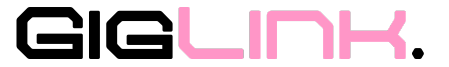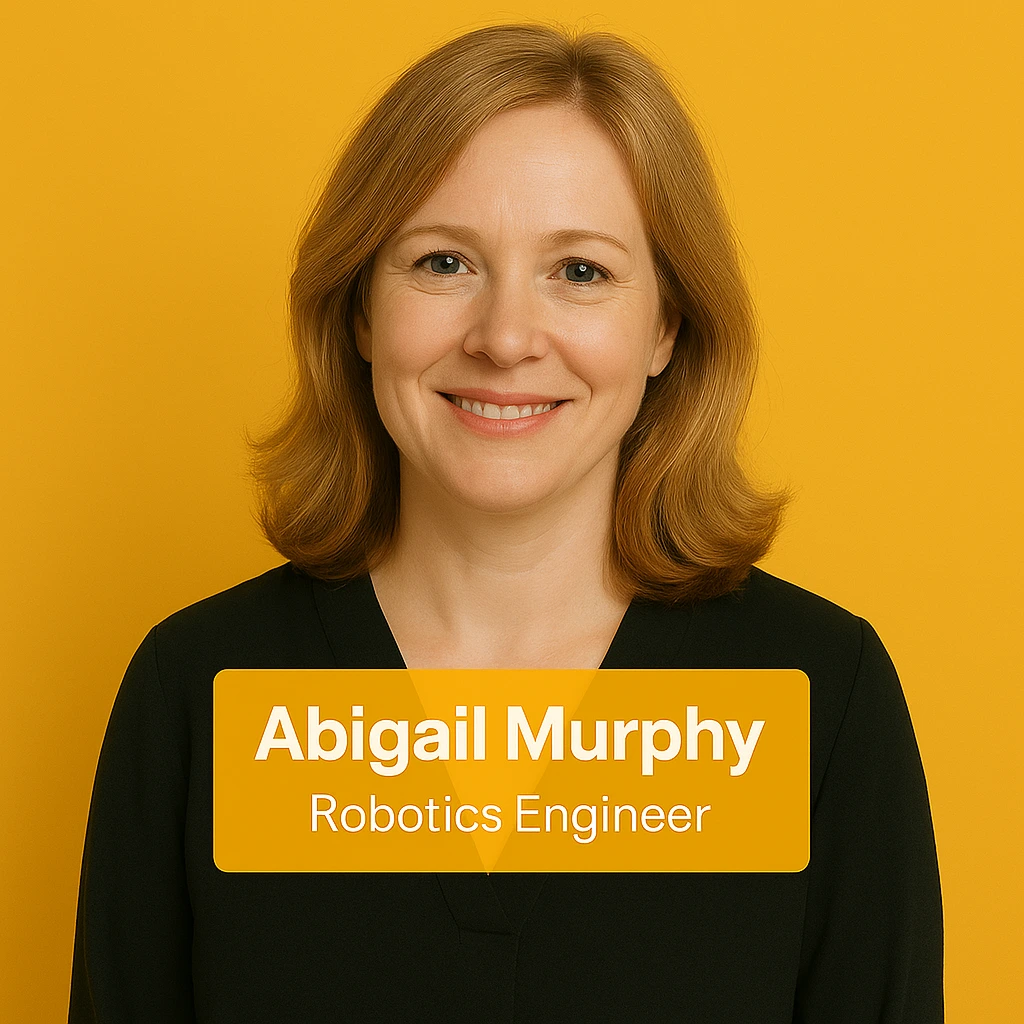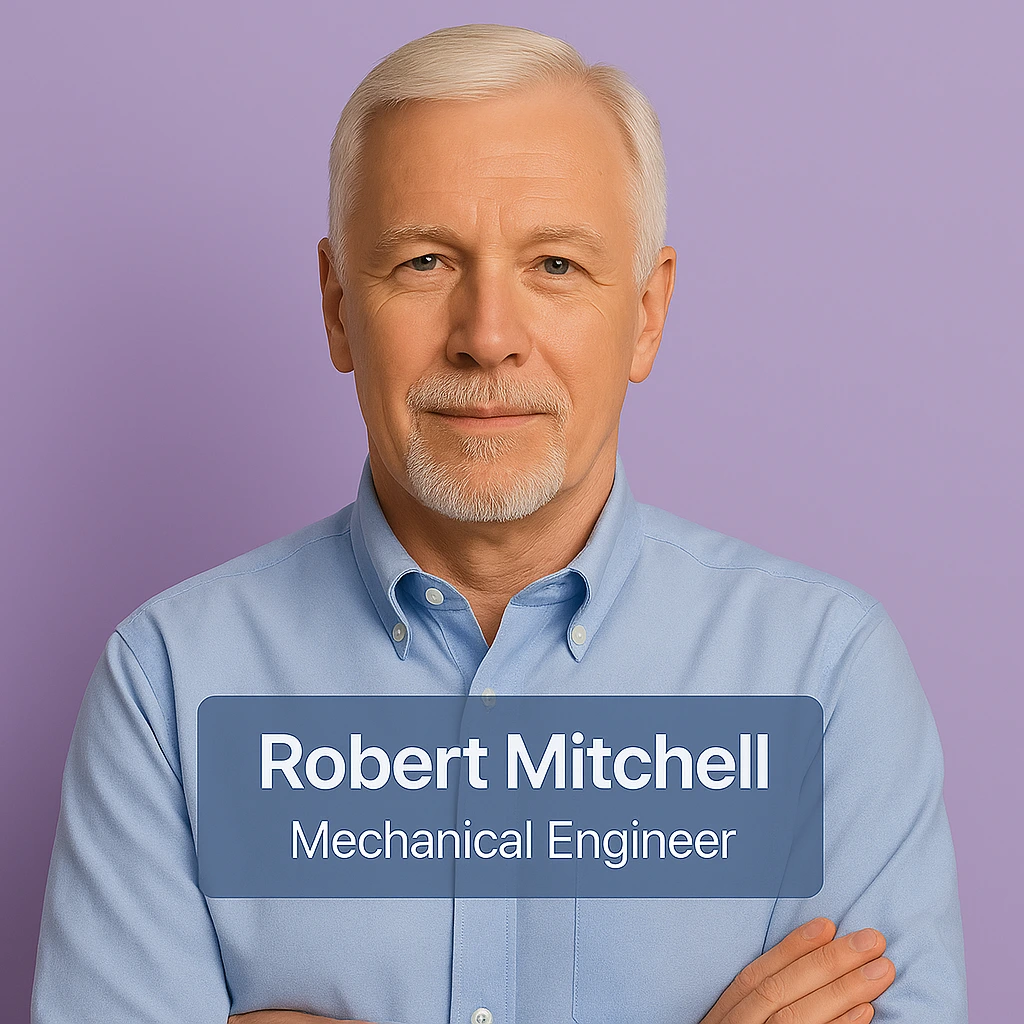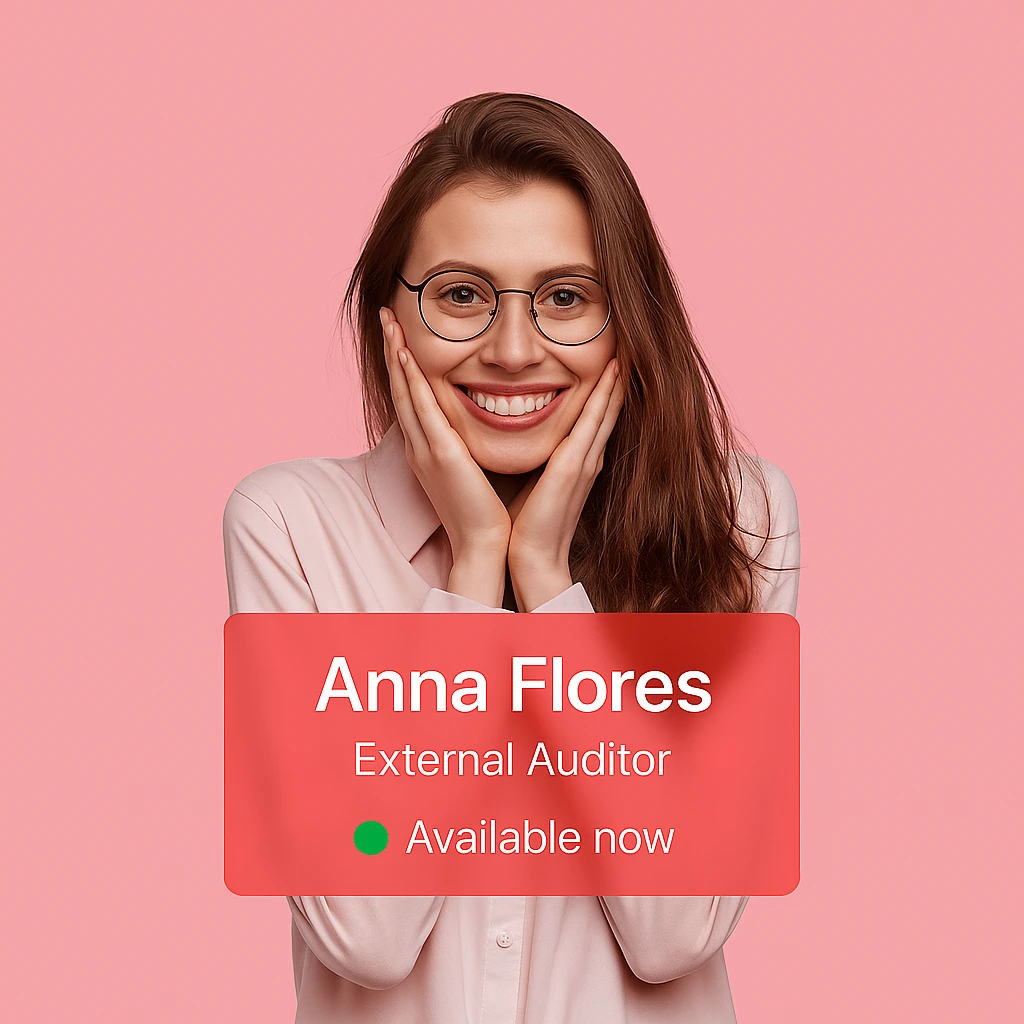Engineering freelancers are problem solvers, innovators, and builders. Whether you’re working in civil, structural, mechanical, or electrical engineering — the right set of tools can boost your productivity, improve client outcomes, and help you scale your freelance business faster.
But before you download another project planning app or CAD software trial, let’s talk about the tool that ties it all together: GigLink.
1. 🚀 GigLink – The Platform Built for Freelance Engineers
Let’s be real — most freelance platforms aren’t built for serious engineering professionals. They cater to volume, not value. That’s where GigLink flips the script.
Here’s what makes GigLink essential:
- ✅ Engineering-ready profiles – Highlight your licensure, software expertise, project types, and technical specialisations.
- ✅ High-value clients – Work with businesses that understand engineering deliverables and timelines.
- ✅ Project-matching AI – Get matched with jobs that align with your niche, availability, and location.
- ✅ Integrated timesheets & invoicing – No more chasing payments or juggling spreadsheets.
- ✅ Equity ownership opportunities – Qualifying freelancers can share in GigLink’s success — it’s not just work, it’s a stake.
👉 Explore engineering gigs on GigLink today.
2. 🧰 AutoCAD / SolidWorks / Revit
Depending on your specialty, CAD and 3D modeling software are must-haves. Tools like AutoCAD (civil/mechanical), SolidWorks (mechanical/product), and Revit (structural/architectural) are industry standards — and clients will expect you to be proficient.
3. 📐 Bluebeam Revu
For engineers working with PDFs, technical drawings, and markups, Bluebeam is powerful, collaborative, and widely used in construction and infrastructure industries.
4. 📊 MATLAB or Mathcad
If your engineering discipline includes complex systems modeling, simulations, or calculations, tools like MATLAB or Mathcad can simplify the math and make your work presentation-ready.
5. 🗂️ Notion or ClickUp
Track your engineering project timelines, scope documents, and client notes in one visual space. Notion is great for flexibility and templates, while ClickUp shines for Gantt charts and task dependencies.
6. 💬 Microsoft Teams or Zoom
Client meetings, site reviews, and virtual walkthroughs are common in freelance engineering. A clean, stable video call tool is essential. Don’t underestimate the power of a good screen share.
7. 💸 Xero or Rounded
Track project expenses, quote accurately, and manage GST or ABN compliance. Tools like Xero and Rounded are built with freelancers in mind — but if you're on GigLink, timesheets and invoicing are already built in.
Final Word
Freelance engineering isn’t just about doing great work — it’s about managing projects, communicating with clients, and growing your business sustainably.
That’s why GigLink is more than a job board. It’s your freelance HQ.
🧠 Join the freelance platform made for engineers.
Get matched with better clients, simplify your admin, and take your career to the next level.
👉 Start your journey on GigLink